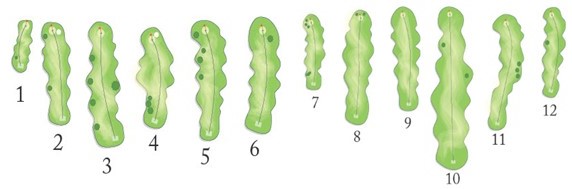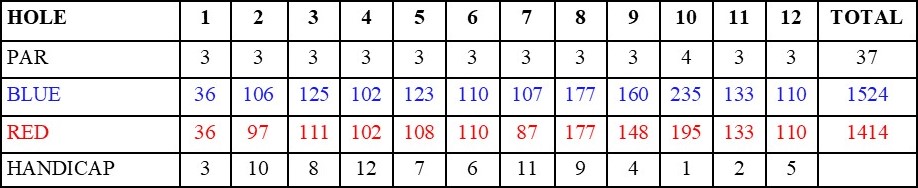-
I Want To
- Apply For
- Buy
- Contact
- Check
- File
- column break
- Pay For
-
Learn About
- Affordable Housing
- Capital Projects
- CDBG Grant Program
- City Surplus Auctions
- COVID-19
- Dedication and Memorial Programs
- Dog Park
- Economic Development Recommendations
- Handicapped Accessibility
- NJ Plastic Bag Ban
- OCNJ CARE
- Offshore Wind Project
- Parking
- Schools in Ocean City
- StormWater Ocean City NJ
- Trash and Recycling
- Recycling Do's and Don'ts
- Upper Township-Ocean City Municipal Alliance
- Why My Water Bill Is So High
- Tax Abatements
- Report
- Sign Up For
- View
- FAQs
-
Residents
- Boat Ramp
- Code Compliance/Property Maintenance
- Community Center
- Construction Code
- Emergency Management
- Help Hotlines
- Historic District
-
Flooding Information and Resources
- Tide and Flood Level Predictions
- Elevation Disc Set
- Community Rating System (CRS)
- Elevation Certificates
- Evacuation Route Map
- Flood Hazards & Maps
- Flood Smart
- Flood Warning System
- Floodplain Development Permit Requirements
- Flood Insurance
- Flood Protection Funding Sources
- Flood Safety
- Natural and Beneficial Functions
- Property Protection Measures
- Substantial Improvement Requirements
- What Does El Niño Mean to You and Your Community This Spring?
- Jitney Service
- Landscaping and Shade Tree Guide
- NJ Plastic Bag Ban
- Parking
- Planning Office
- Project Updates
- Recycling Do's and Don'ts
- Schools
- Tax Assessment
- Tax Collection
- Trash and Recycle FAQ
- Unused Medication Drop Box
- Zoning
- Affordable Housing
- Dog Licenses
- Veteran Banners
-
Visitors
- About the Island
- Beach
- Beach Tag Store
- Directions to OCNJ
- Emergency Management
- Family Beach Trips
- Frequently Asked Questions
- Historic District Walking Tour
- Information Centers
- Interactive Boardwalk Map
- Interactive Downtown Map
- Jitney Service
- NJ Plastic Bag Ban
- Order a Visitors Guide
- Our Family Shore - Choose OCNJ
- Parking
- Photo Gallery
- Places to Eat
- Plan My OC Beach Wedding
- Public Restroom Schedule
- Skateboard Park
- Summer Programs
- Things to Do
- Trash and Recycle FAQ
- Visitor Services
- Weddings & Groups
- Where to Shop
- Where to Stay
- Boat Ramp
- Veteran Banners
-
Business
-
Construction Code
- Fire Subcode Technical
- Electrical Subcode Technical
- Building Subcode Technical
- Plumbing Subcode Technical
- Framing Checklist
- Variation Application
- Construction Permit App F100-1
- Construction Permit App F100-2
- Construction Permit App F100-3
- Development Fees Ordinance 18-22
- Development Fees Ordinance 06-34
- Mechanical Inspection Technical Form
- COAH Form
- CAFRA Checklist
- Application for Certificate
- Mercantile Licensing
- Planning Office
- Purchasing
-
Zoning Office
- Zoning Forms and Documents
- Zoning FAQ
- Amendment to Approve Plans (E-FORM)
- Application Checklist
- CAFRA Review Checklist
- Concrete Permit
- Dumpster & Equipment Permit (E-FORM)
- Final Zoning Compliance (E-FORM)
- Grading Recharge Permit (E-FORM)
- Receipt for Re-Submittal After Denials
- Screening of Equipment or Machinery
- Under Construction Review (E-FORM)
- Zoning Application Requirements
- Zoning Fees (2017)
- Zoning Map
- Zoning Permit Application
-
Construction Code
- Events
- Recreation
-
Departments
- Administration
- Capital Projects and Engineering
- City Clerk
- Community Services
- Government
- Financial Management
- Fire and Rescue Services
- Law
-
Police Services
- Annual Internal Affairs Summary Report
- Early Warning System Policies & Procedures
- Employment (SLEO)
- Firearms
- Internal Affairs Complaint Form and Instructions
- Law Enforcement Drug Testing Policies
- Meet the Chief & History
- OCPD Body Camera Information
- Police FAQs
- Police Contact Us
- Public Records Requests
- Information Technology
- Public Works
-
I Want To
- Apply For
- Buy
- Contact
- Check
- File
- column break
- Pay For
-
Learn About
- Affordable Housing
- Capital Projects
- CDBG Grant Program
- City Surplus Auctions
- COVID-19
- Dedication and Memorial Programs
- Dog Park
- Economic Development Recommendations
- Handicapped Accessibility
- NJ Plastic Bag Ban
- OCNJ CARE
- Offshore Wind Project
- Parking
- Schools in Ocean City
- StormWater Ocean City NJ
- Trash and Recycling
- Recycling Do's and Don'ts
- Upper Township-Ocean City Municipal Alliance
- Why My Water Bill Is So High
- Tax Abatements
- Report
- Sign Up For
- View
- FAQs
-
Residents
- Boat Ramp
- Code Compliance/Property Maintenance
- Community Center
- Construction Code
- Emergency Management
- Help Hotlines
- Historic District
-
Flooding Information and Resources
- Tide and Flood Level Predictions
- Elevation Disc Set
- Community Rating System (CRS)
- Elevation Certificates
- Evacuation Route Map
- Flood Hazards & Maps
- Flood Smart
- Flood Warning System
- Floodplain Development Permit Requirements
- Flood Insurance
- Flood Protection Funding Sources
- Flood Safety
- Natural and Beneficial Functions
- Property Protection Measures
- Substantial Improvement Requirements
- What Does El Niño Mean to You and Your Community This Spring?
- Jitney Service
- Landscaping and Shade Tree Guide
- NJ Plastic Bag Ban
- Parking
- Planning Office
- Project Updates
- Recycling Do's and Don'ts
- Schools
- Tax Assessment
- Tax Collection
- Trash and Recycle FAQ
- Unused Medication Drop Box
- Zoning
- Affordable Housing
- Dog Licenses
- Veteran Banners
-
Visitors
- About the Island
- Beach
- Beach Tag Store
- Directions to OCNJ
- Emergency Management
- Family Beach Trips
- Frequently Asked Questions
- Historic District Walking Tour
- Information Centers
- Interactive Boardwalk Map
- Interactive Downtown Map
- Jitney Service
- NJ Plastic Bag Ban
- Order a Visitors Guide
- Our Family Shore - Choose OCNJ
- Parking
- Photo Gallery
- Places to Eat
- Plan My OC Beach Wedding
- Public Restroom Schedule
- Skateboard Park
- Summer Programs
- Things to Do
- Trash and Recycle FAQ
- Visitor Services
- Weddings & Groups
- Where to Shop
- Where to Stay
- Boat Ramp
- Veteran Banners
-
Business
-
Construction Code
- Fire Subcode Technical
- Electrical Subcode Technical
- Building Subcode Technical
- Plumbing Subcode Technical
- Framing Checklist
- Variation Application
- Construction Permit App F100-1
- Construction Permit App F100-2
- Construction Permit App F100-3
- Development Fees Ordinance 18-22
- Development Fees Ordinance 06-34
- Mechanical Inspection Technical Form
- COAH Form
- CAFRA Checklist
- Application for Certificate
- Mercantile Licensing
- Planning Office
- Purchasing
-
Zoning Office
- Zoning Forms and Documents
- Zoning FAQ
- Amendment to Approve Plans (E-FORM)
- Application Checklist
- CAFRA Review Checklist
- Concrete Permit
- Dumpster & Equipment Permit (E-FORM)
- Final Zoning Compliance (E-FORM)
- Grading Recharge Permit (E-FORM)
- Receipt for Re-Submittal After Denials
- Screening of Equipment or Machinery
- Under Construction Review (E-FORM)
- Zoning Application Requirements
- Zoning Fees (2017)
- Zoning Map
- Zoning Permit Application
-
Construction Code
- Events
- Recreation
-
Departments
- Administration
- Capital Projects and Engineering
- City Clerk
- Community Services
- Government
- Financial Management
- Fire and Rescue Services
- Law
-
Police Services
- Annual Internal Affairs Summary Report
- Early Warning System Policies & Procedures
- Employment (SLEO)
- Firearms
- Internal Affairs Complaint Form and Instructions
- Law Enforcement Drug Testing Policies
- Meet the Chief & History
- OCPD Body Camera Information
- Police FAQs
- Police Contact Us
- Public Records Requests
- Information Technology
- Public Works